Browse Internet on Mobile or Tablet Smartly to Protect your Privacy
Unknown
Few decades ago, mobile phones and personal digital assistants (PDAs) were luxury items with limited functions which everyone could not afford it. Now, almost every adult and teenager have them and use them to keep calenders and phone directory, play games, media files, send emails, browse internet, exchange messages and sometimes phone calls too. These email and web browsing features are feasible because many cell phones and PDAs are equipped with wireless technologies such as Wi-Fi and Bluetooth which permit them to connect with other similar devices and the internet. But unfortunately, these wireless technologies make these devices vulnerable to the same kind of threats which computers, laptops face, such as malware and data theft. Nowadays, folks use smartphones to browse the web for downloading apps, shopping online, social networking and so because of which mobile devices suffer increasingly from malware, although device manufactures continue to release patches to fix privacy and security gaps. Yo must be meticulous to protect your privacy when surfing the internet from a mobile or tablet. Many websites ask you to enter personal information to recognize oneself, but there are ways for people to record this data secretly and use them without your consent and maybe against you. It is essential for you to protect your personal details like mobile number, credit card number and other sensitive info from getting stealth and keep them private. Below are few essential ways which can help you to achieve complete privacy -
Unsafe links can be any of these links -
Few more tips to browse the web smartly -
Downloading Unknown Apps
While surfing the internet from mobile you may visit a webpage that triggers the automatic download of virus-infected apps. In many cases, such infected webpages encourage you to open the downloaded app to actually infect your smartphone with spyware, malware, which may send your personal data like phone contacts, messages and so. Cyber crooks may use malvertizing to publicize fun apps like gaming, social or antivirus apps which need internet to run them an direct you to app store which may be fake or virus-infected to install them. Once you reach to their desired website, what you download is actually malware. It's needless to say that mysterious app stores are not the best place to get apps from.Visiting Unkown Websites? Go for https
It's always advisable to download, shop or do anything online from known websites which are secure. But even if you come across an unknown website, make sure it is genuine & providing you downloads from 'https://' servers which are certified, legal and secure. If any website asks your personal information like credit card number, mobile number or any sensitive information, check the beginning of it's web address in address bar, it it is secure it should be 'https://'. During online transactions make sure there is lock icon somewhere at the bottom or top corner because cyber crooks can spoof the 'https://'. Lock icon indicates the information shared between parties is encrypted, clicking on it a dialog box appears which has security details like digital identity certificate, encrypted coding, sharing of information, storing of cookies on your device and others.Avoid Clicking Unknown Links
Usually spam messages contains suspicious links in them. Don't click on such unknown links if you don't trust the source, clicking on them may redirect you to some other malicious website or trigger some download which can be malware or can steal personal details from mobile phone without warning you. Nowadays, shortened links or URLs are used to make bigger URLs compact. Visit only those URLs which you trust.Unsafe links can be any of these links -
- Malicious links - clicking on it, redirects you to websites developed be cyber crooks which are infected with viruses. Any file downloaded from those website will harm your gizmo & fill it with malwares.
- Compromised links - This are links to legitimate and reputable sites which cyber crooks have ruptured and placed either malicious code or ads on their site.
- Phishing links - Generally sent by email on behalf of winning lottery, claiming your prize and asks you to provide personal details like name, address, phone number, bank account number or sometimes link may redirect you to cyber crooks website that asks you for personal data to log in.
Lock your Gizmo when not in use
Most folks have habits to keep their user names, email id and password stores in the mobile phone browsers like opera, safari, bolt, blazer & others to give you one click access to your various web accounts like Gmail, YouTube, Facebook, e-banking. It is recommended to turn internet connectivity off and lock the phone when not in use. The locks vary in complexity from alphanumeric codes to even face recognition in some high-end mobile phones. Android users can install APP-LOCK app from Google play store to lock the device while others can find the similar app or at least start up by Turing ON the auto-locking feature on your gizmo. If feasible, lock the browser with password. This will keep your personal information safe and secure when your gizmo is in unsafe hands or stolen.Avoid Spammy Apps
You may come across suspicious links or URLs, may be in spam emails, social media accounts or when you visit unknown website in search of apps which might contain virus, malware, avoid clicking & downloading them. Most mobile phones have an app store or play store for downloading apps, productivity utilities which are genuine. Before purchasing or downloading any new app from anywhere, do your research, look for ratings, popularity, demo version. An application from unknown developer or website can be fake or modified one by cyber crooks which might collect details like contacts, messages on your phone and use them to attack you.Cautious while Sharing Photos
If you are sharing your daily life on social networking, make sure you have locked down your privacy settings. Sharing personal photos publicly means you rub the risk of exposing yourself to entire world. Moreover, if you're moving too fast and not paying attention to photos shared, you may share the wrong photo from your tablet, revealing something that was meant to be private. Be safe & keep too-private photos in separate folder. Be meticulous in what to share & what not as your online reputation is dynamic.Avoid Geo-Location Tools
Whenever you post anything on any social networking site you may be sharing you current location too, if you have enabled geo tagging or location tool. It can be worse if you're sharing it publicily. Every time you login or post anything means you are telling the world preciously where you're present & on filp side, exactly where you are absent. As thieves get more tech savvy, there is a possibility that that location sharing could lead to home burglary, if you share that you are not at home for few days. The matter of cyber stalking is also a concern, especially when kids are concerned.Read Privacy Policy
Registering or doing business with a web site like online shopping, social networking, play store or any multimedia sharing sites just based on its features, secure connections, free offeres is not enough. Equally imperative is its web security. What do they do with your private data? Do they share your personal details like phone number, address, email id and so with third parties? Do they have prominent policy? If yes, what's written? Just calling it a privacy policy doesn't provide guarantee that it will protect you completely. Read it patiently for yourself. If you're satisfied with it, go ahead otherwise leave it. Even when you install apps on your gizmo and open an account, it has privacy policy. Apps like Facebook, whatsapp, hike, line are among few of them which accesses contact directory on your device, don't believe? Have a look at their policyFew more tips to browse the web smartly -
- Avoid internet browsing through unknown and public Wi-Fi networks. Cyber criminals can attack mobile or tablets by creating phony Wi-Fi hotspots.
- On your home Wi-Fi network enable encryption.
- Think twice before adding your phone number on unknown websites, cyber crooks can use certain software to accumulate them from websites and target those numbers.
- If you come across any suspicious link or a winning prize mail, don't click on it, it contains phishing links or may redirect you to website which doesn't exist, thereby stealing your personal details.
- Keep all applications, operating systems on your tablet or mobile phone up-to-date.
- Research a bit before installing an app. Do not install an app which requires permissions beyond what usually an app requires, it could be some virus like Trojan horse.
2:20 AM
Android Mobile Tips
,
Browse
,
gizmo
,
Internet Tips
,
Mobile
,
Mobile Tips
,
Privacy
,
surf
,
Tablet
,
web
How to Save a Wet Mobile Phone or Tablet
Unknown
So you have just dropped your gizmo in a puddle of water may be in swimming pool, fish tank or getting caught in a hefty shower and you are worried that it may be damaged or completely dead. But don't panic, you can still rescue your gizmo if you act quick.
First & Foremost - Turn it off & Disassemble it
Be quick to remove gizmo from puddle of water and TURN IT OFF immediately without wasting a second. Now, you have stopped the power supply, so further damage to gizmo cannot be done. If you wish to dip it into water again then you can, it won't cause damage anymore till power supply is NOT resumed. Dismantle any add-on like battery, Sim card, memory card, cords. If feasible, try to unscrew entire body parts for quick and perfect drying.
Time to Dry
Its time to dry the circuit board, wires, buttons and processors inside which can be achieved by various ways like -
1. Silica gel packets - Usually silica gel packets are found in brand new products like bags, shoes and also in food, grocery items. You can also buy them separately from stores for few dollars. Place your wet mobile phone or tablet with lots of silica gel packets in a box or plastic bag. Silica gel is a drying agent which is specially used to absorb moisture effectively. Leave it for 2 to 3 days to achieve efficient drying.
2. Using uncooked rice - Alternately, bury the wet tablet or parts in a big bag/bowl of uncooked rice such that it covers all sides of gizmo by at-least an inch or so and leave it for 1 to 2 days. Rice will soak up almost all the moisture like silica over-nite.
3. Blow air to Dry - Air is obviously helpful to dry out things perfectly, but that doesn't mean you should leave the wet mobile phone under the fan in an open room, instead, hold the wet gizmo in front of the air conditioner's vent for few minutes. Also, it is not recommended to use a hair dryer because hot or unrefined air isn't good for any wet gizmo, it may damage the circuit board. But if you don't have any other option at that very moment other than using a hair dryer, keep the settings low and hold your wet mobile phone enough far away from dryer.
4. Oven - Other way to dry out moisture from internal components of gizmo is by keeping your wet mobile phone in oven in a oven tray but setting the oven to its lowest setting. 110-120 degrees Fahrenheit temperature won't cause any damage to gizmo, but you'll have to keep on trying this method many times to achieve complete dryness.
5. Alcohol - If above solutions doesn't work then try this extreme alcohol solution. Dip the switched off device into a bowl or glass of PURE alcohol. Alcohol will take place of water & entire water will drain out. When the device is taken out, the alcohol will evaporate leaving your device dry.
Conclusion
All of these techniques relies on chance and a bit of luck. The most imperative part is to act quick in removing the gizmo from puddle of water and switching it off before water hits & causes any major damage to circuit board. Even if you revive your device there are possibilities of water-contact parts getting corroded over time, so after few months or so your gizmo may slow down, face circuit problem, therefore its desirable to service your gizmo at least once. After trying out this techniques when you feel it has dried completely, wait for few hours. Check whether your gizmos- slots, components are clean & dried. Turn on the device, if your phone doesn't starts, remove the battery & head to your nearest service center. And don't lie to service-man when asked about phone getting wet because many smartphones have a water indicator which tells the technician it had a bath or swim.
For example iPhone 5S's water indicator changes color from white to red when it gets wet. The best option is to keep your gizmo in a secure place where it is improbable to be exposed to any water damage.
6:48 AM
Android Mobile Tips
,
device
,
gizmo
,
Mobile Phone
,
Mobile Tips
,
Prevent
,
Protect
,
rescue
,
save
,
Smartphone Features
,
Tablet
,
wet
11 Key Features that any New Future Smartphone/Mobile Must Have
Unknown
Smartphones are perpetually being innovated upon, with advanced in operating
 system, previously-never-witness hardware features, bigger screens and superior performance. Most mobile phones have features you'll hardly use. So, when you conceptualize to upgrade your handset, how do you choose? Although approaching to friends and consulting forums is an elegant move, there are many basic and upgraded features you must hunt for, so as to future proof your smartphone. Generally, people use their phone for few years, so always purchase something that gives you somewhat additional in terms of functionality than what you want at present. Say for example, newer applications use more of the phone's processing power, purchasing a robust phone will allow you to run multiple heavy apps to run without slowing down the phone and prevent from freezing and hanging too often.
system, previously-never-witness hardware features, bigger screens and superior performance. Most mobile phones have features you'll hardly use. So, when you conceptualize to upgrade your handset, how do you choose? Although approaching to friends and consulting forums is an elegant move, there are many basic and upgraded features you must hunt for, so as to future proof your smartphone. Generally, people use their phone for few years, so always purchase something that gives you somewhat additional in terms of functionality than what you want at present. Say for example, newer applications use more of the phone's processing power, purchasing a robust phone will allow you to run multiple heavy apps to run without slowing down the phone and prevent from freezing and hanging too often.
 system, previously-never-witness hardware features, bigger screens and superior performance. Most mobile phones have features you'll hardly use. So, when you conceptualize to upgrade your handset, how do you choose? Although approaching to friends and consulting forums is an elegant move, there are many basic and upgraded features you must hunt for, so as to future proof your smartphone. Generally, people use their phone for few years, so always purchase something that gives you somewhat additional in terms of functionality than what you want at present. Say for example, newer applications use more of the phone's processing power, purchasing a robust phone will allow you to run multiple heavy apps to run without slowing down the phone and prevent from freezing and hanging too often.
system, previously-never-witness hardware features, bigger screens and superior performance. Most mobile phones have features you'll hardly use. So, when you conceptualize to upgrade your handset, how do you choose? Although approaching to friends and consulting forums is an elegant move, there are many basic and upgraded features you must hunt for, so as to future proof your smartphone. Generally, people use their phone for few years, so always purchase something that gives you somewhat additional in terms of functionality than what you want at present. Say for example, newer applications use more of the phone's processing power, purchasing a robust phone will allow you to run multiple heavy apps to run without slowing down the phone and prevent from freezing and hanging too often.11 Key Features that your smartphone must have are :-
1. A Powerful Processor
You don't need to be a tech wizard to understand that a powerful processor is the difference amongst having a speedy and a slow phone. When a phone is brand new, it will run fast and imposingly so, no matter which model it is. However over time, as you load it with games, apps, videos, songs and then on, there will be a massive burden on the processor and also on the RAM and thus slows down your phone. Search online about each processor and choose the best one which suits your requirements. At present, phones are built with dual-or-quad core processors, this will become norm in forthcoming years.
2. Best Phone Screen
If you choose to purchase a touchscreen smartphone, it's screen has to be made of corning Gorilla glass. If you're a kinda someone who is always cautious of getting scratches and marks on the smartphone screen and constantly wiping them. Gorilla glass screen is a godsend, as it is immune to scratches and drops (Within Limits). So you can rest yourself and phone easily knowing that it's not a fragile model.
3. 4G Faculty
LTE (Long Term Evolution) is surely the next generation of wireless technology and there will be a time when 4G will become ordinary in phones. Today, almost every off-the-counter mobile phone have 3G. LTE additionally has higher cellular coverage, less latency and transfers data with speed of around 300mbps (theoretically) which implies less dropped calls.
4.NFC
NFC (Near Field Communication) is the latest electronic payment technology that turns your smartphone into a virtual wallet. Although iPhone OS have unnoticed so far but android devices do support this feature. As NFC gets more popular, In future folks will use this NFC technology to exchange data with compatible devices as it transfers data faster than Bluetooth.
5. Memory Space
Most smartphones offer utmost 16GB of internal storage space out of which only 12GB is practically available while few smartphones come without external memory expansion slot. What if you want to store lot of stuff in your smartphone but have no space, it is imperative to have a external memory slot or USB 3.0 on-the-go facility in smartphone you purchase.
6. Long Battery Life
Nowadays smartphones come with bigger and brighter screen, high tech processors, inbuilt latest apps, to enjoy them seamlessly your phone need to have a good long lasting battery. It should run at-least 17-18hrs on full gaming, video-audio-camera playing, video-audio calling. And at the same time it should also have battery back up for emergency like in iPhone's.
7. HD Camera
If you're spending so much in buying a smartphone, its better to find phone with HD camera rather than carrying separate HD camera. Smartphone should have pleasant camera with at-least 8MP and LED-flash to envision it's quality in low lights and dark. Secondary camera of decent quality is vital for video calling.
8. Stylish Body Design
It's an imperative feature of any smartphone as phones have become one's standing image. Altogether along with superior performance it is ought to purchase a fashionable and stylish phone like smartphone should have metallic finish, glossy body, light-weight and so. Conjointly opt for the colour which is convenient with your personality.
9. HDMI Port Connectivity
Along with Wi-Fi, GPS, Bluetooth, it is essential to have High Definition Multimedia Interface (HDMI) port which permits you to connect your smartphone to TV, projector and so via HDMI cable. You can enjoy HD photos, slideshows, videos captured by phone or anything else happening on phone on giant screen. It's a new and vital feature in smartphone that you must enjoy.
10. Inbuilt Projector
These is the latest trending feature in smartphones that permits you to watch movies, pictures, documents, anything happening on phone at any time, any place without plugging extra cables. All you need to have is a flat surface on which you can project like Samsung Galaxy Beam smartphone which can project videos, photos on utmost 2-meters away screen/surface which can display max 50inches (diagonally) image. You have got flexibility to alter the settings like lights, projected size or it will automatically adjust the display size depending on the distance between phone and flat surface (Projected Screen).
11. Voice, Gesture and Facial Recognizing technology
Currently Voice recognizing technology is been used in iPhone's and android devices which converts your speech (Voice) into text automatically and as per your need it feeds into as Email, as text message, searches web, searches entire phone for that text, it works even in noisy environment. In case its too noisy and it isn't recognizing your voice, you can use your fingers to write. Gesture recognizing technology follows your every hand move, it is useful when your hands are dirty or you're bit far from phone like to receive calls, pause-play video, audio, alter volume, zoom in-zoom out and much more. Facial recognizing technology is new one which uses your face gestures as password to lock-unlock phone, Emails, files, phone goes to sleep automatically as you sleep like in Samsung Galaxy S3.
With above features in your smartphone, you don't need anything else. Your smartphone itself will become 8th wonder of the world. If you have any suggestions to provide please feel free.
How to Prevent your Mobile Phone from Freezing and Hanging
Unknown
Freezing/Hanging of mobile phone is the worst thing that no-one desires to come
across. Almost every smartphone, whether its Nokia, Samsung, Micromax or any other, after prolong use one or the other time phone begins to freeze/hang too often. Sometimes even a few weeks old phone would hang up unexpectedly. Mobile phone is a small version of any general computer and laptop, it can contain RAM, External memory, different OS like Android, Symbian, Windows and so, Different processors, Graphics, Camera and lot more. If they can freeze/hang up why can't mobile phone. If you don't take good care of your mobile phone, it might create troubles for you because you can live without your favorite food but you can't live without your mobile phone even for single day.
If nothing helps, feasibly the problem must be a hardware problem and not a software problem. It is recommended to show your mobile phone to an authorized service center.across. Almost every smartphone, whether its Nokia, Samsung, Micromax or any other, after prolong use one or the other time phone begins to freeze/hang too often. Sometimes even a few weeks old phone would hang up unexpectedly. Mobile phone is a small version of any general computer and laptop, it can contain RAM, External memory, different OS like Android, Symbian, Windows and so, Different processors, Graphics, Camera and lot more. If they can freeze/hang up why can't mobile phone. If you don't take good care of your mobile phone, it might create troubles for you because you can live without your favorite food but you can't live without your mobile phone even for single day.
Reasons which might cause mobile phone to freeze/hang -
- Running several applications/tasks at one time.
- Installing applications in phone memory instead of external memory (Memory card)
- Keeping internal memory (RAM) full.
- Keeping external memory full.
- Using heavy themes on standby mode.
- Not deleting cookies, caches, log files.
- Installing too many apps.
- Running heavy applications on low memory.
Different ways through which you can prevent your mobile phone from hanging/freezing :-
- Always install/place applications and other data in external memory (memory card) if internal memory is too low, so that whenever any app runs it will get space to store temporary data in internal memory and because of this you can run multiple apps at the same time without any hassles.
- Uninstall unnecessary apps when not in use for long time as it will eat up memory unnecessarily. You can install them again via setup files whenever you feel like through file manager or store them in computer or laptop and transfer them back when required.
- Keep solely those themes which you are using currently and move/place rest of them in your computer. Doing this will not only free up memory but will also speed up your mobile.
- Never run apps that doesn't seem to be supported by your phone like variation in screen resolutions, running apps which are compatible with higher Os.
- Free up memory by deleting/moving songs, eBooks, videos, apps, wallpapers, images, old msgs, contacts and files which are not in use since long to computer. Import them back whenever required.
- Never run heavy apps if mobile phone does not host enough RAM (Internal memory).
- Shut down processes which are in the background when running heavy app. Mobile phone operating systems like android have inbuilt task manger through which you can close processes which are running in the background. You can download task manager like "Advanced task killer" or "Easy task killer" from application market.
- Install smart antivirus software package on your mobile because if your device is infected with virus, it automatically slows down, virus can also cause fatal damage to the software. Delete unnecessary cookies, cache files.
- If you're using a low budget mobile phone, make sure you do not run multiple apps at the same time.
- While surfing internet do not run multiple tabs or perform multiple tasks because it slows down processor and consumes lot of RAM.
- Free up internal as well as external memory as much as you can by deleting/moving unnecessary files.
- Always keep your mobile phone software up-to-date.
Get rid of hang instantly :-
- If your phone hangs, to get rid of it instantly, simply remove the battery and after few min reinsert it and start your phone.
In Sony Xperia S, P, GO, U, SL
- Press the Camera, Volume Up button and Power button simultaneously for 5-10 seconds , phone will restart.
In Nokia Lumia series
- Press the volume up or down and power button simultaneously for 5-10 seconds
In Samsung Galaxy S3
- Download & install "Dummy file generator" from Google play store.
- Open the app and go to internal memory tab.
- Select "Generate FULL" and generate dummy files till storage is full.
- YES, your phone will hang and freeze couple of times (Just remove & reinsert the battery again).
- Keep on generating dummy files till memory if full.
- Now, select "Delete", this will delete all dummy files, that's it. Hanging and freezing problem should not occur now.
3:16 AM
Hang/Freeze
,
Mobile Freeze
,
Mobile hang
,
Mobile Phone
,
Mobile Tips
Turn Android Phone Camera into Webcam for Laptop via IP Webcam
Unknown
Computers usually are not built with inbuilt cameras and cameras, webcams that are shipped in conjunction with each general laptop/Notebook are of poor quality that abates your interest in using them for live video chat. If you have got a android phone which has 3MP or higher camera, its best to use your android phone as webcam rather than shopping for pricey webcam from market separately.
Follow beneath mentioned steps to transform/use your fancy android phone camera as a webcam.
Follow beneath mentioned steps to transform/use your fancy android phone camera as a webcam.
IP Webcam app
Minimum requirement that your android phone should have:-
- 1.6 Os or higher, Wi-Fi.
Setup :-
- Turn ON Wi-Fi connection on your android phone and laptop (Both ought to get on same Wi-Fi connection).
- Download & install IP Webcam app on android phone from their website or Google play store and IP Camera Adapter on your Wi-Fi enabled windows laptop that are obtainable for free of charge.
- Open IP Webcam app on your android phone for initial setup and alter the camera resolution (Do not set a resolution superior than that supported by your smartphone), FPS rate (The higher the more superior quality), image quality, TCP port (8080 should be adequate). For higher privacy and security it is suggested to set up a user ID and strong,unique password. After adjusting settings click at "Start Server". You'll notice a IP address on your screen, something like that "192.168.*.*:8080".
- On your laptop, open any web browser like Google chrome or Mozilla Firefox or IE or whichever you have got. Enter that IP address in address bar and as you press ENTER key, If Java Plugin is enabled on laptop, you'll be able to see the video instantaneously. You'll use any media player like VLC if Java plugin isn't put in your laptop, to use VLC media player you'll need to pick out " Open Steam in Media Player " option once you enter that IP address in address bar. You may receive a downloaded file, open up that downloaded file with VLC or any Media player. Now you view video on laptop screen.
- You'll use IP Camera Adapter view and share camera across multiple apps (Settings of IP Camera Adapter ought be same as IP webcam). Hurrah! Your android phone is ready to be used as webcam on various applications like Skype.
Note :- Using your android phone as webcam will consume lot of power than normal, therefore to enjoy without any interruption, please connect your smartphone to power supply while using it as webcam.
8:27 AM
Android Mobile Tips
,
Android phone webcam
,
IP Webcam
,
Laptop
,
Mobile
,
Mobile Tips
,
Mobile Webcam
,
Phone as webcam
How to Prevent a Laptop From Overheating
Unknown
 |
Tried to feel the temperature on the flip side of laptop? If its hot like surface of the sun than probably your laptop is overheating. Overheating usually occurs when you don't do regular laptop maintenance. Overheating of laptop is not good, it can cause internal hardware failure and permanent damage. A sure sign that your laptop or notebook gets very hot is when it's cooling fan is always running at it's maximum speed. Because of this, your laptop's performance gets reduced as the CPU cuts back the clock rate to evade heat pressure and sometimes gets shut down without any notifications. To avoid overheating of laptop and thereby to improve it's performance follow below mentioned easy suggestions.
Avoid Doing Too Many Multiple Tasks at One Instant
Laptop's cooling fan speed increases depending on the temperature of CPU which is directly linked to the number of task it performs at one time. Less number of tasks = Less CPU usage = Low CPU temperature = Low fan speed = High performance, less heating, no random shutdowns.
Try If Any Software Helps
If you can't explore the system settings, you can download any free software tools like RightMark CPU Clock Utility through which you can control and reduce the brightness of laptop's screen or reduce the CPU clock speed. In most OS, undervolting or underclocking is done in the BIOS (Basic Input/Output system).
Unplug The system When Battery gets Fully Charged
Don't be lazy and unplug the system whenever battery is fully charged, leaving the system plugged to an electric supply for long time even after the battery has charged up fully will result into heating up your system unnecessarily. Doing this will not only avoid unnecessary heating of system but will also increase battery's life. Plug-in again when battery power becomes low. If you wish to keep it plugged all the time while your laptop is ON, you could remove the battery and plug-in back to electric supply. Now your laptop is solely working on power supply like computer, this will protect and increase battery life.
Clear Cooling Fan's Area
Make sure that there is no blockage or obstacle near the cooling fan's vent. If you find any blockage, immediately remove it. Cooling fan does the job of cooling CPU, internal components inside by sucking fresh air and blowing hot air out, if fan's enclosing area is blocked then hot air would be reflected and get trapped inside which will heat up the system and may also cause damage to hard disk, internal components.
Clean Cooling Fan From Inside
If you haven't cleaned or done the maintenance of laptop for a long time, there is a possibility of vents being accumulated by layers of dust and debris. Due to dust, less amount of air leaves/enters inside thus consuming more time and power to cool down components. Unscrew the case by reading laptop's manual or visiting their site to find out how to access,clean parts. Before you begin, shut down your laptop, unplug the electric supply, remove battery, ground yourself. To clean fan make use of a cotton swab dipped in a drop of cleaning spirit, compressed air, vacuum cleaner, brushes, wet cloth and to prevent damage to the fan, do not let fan revolve in wrong direction.
Avoid Using Laptop on Bed
Using laptop on bed or blanket or pillows will block air vents underneath thereby heat gets build up inside slowly slowly. It will also cause the cooling fan's to suck the dust and debris which lies in the bed. To avoid this, you can use laptop by tilting it or placing small piece cloth/paper rolled underneath thus providing breathing space. You can also use laptop-holder.
Shut Down Before Bagging Laptop
Closing down directly or putting laptop on stand-by mode will still allow processor to work actively and produce heat. If you bag your laptop in such mode, it'll result into overheating of your laptop as well as bag, as there will be no circulation of fresh air inside bag. Always shut down your laptop before bagging.
Avoid Placing Laptop in Hot Weather Conditions And Direct Sunlight
Even though your laptop doesn't overheats repeatedly and regularly, hot weather surroundings will contribute heat and will cause problems from overheating your laptop to damaging hard disk, battery and much more. Always keep laptop in cooler environment like in the shade.
Make Use of Laptop Cooler or Separate Cooling Fan
Separate cooling fan and laptop coolers is to be used when your laptop needs additional cooling. It is important to choose the right cooler, for which you'll have to understand the flow of air from your laptop. If your laptop suck-in air from bottom, choose a cooler which blows air into the laptop. A cooler which sucks air away will not add to laptop cooling and relatively cause a more rapid overheating.
Place your Laptop on Flat-Hard Surface or Lap Desk
Make use of lap desk or flat-hard surface when placing your
laptop on uneven surface like thighs, bed or blanket or pillows. When placed on uneven surfaces, cooling reduces, heat builds up, temperature of bottom surface increases thereby transferring heat to your legs. Using lap desk or something as simple as tray as laptop-holder will create enough breathing space to prevent laptop from overheating.If you have any more suggestions to provide, please feel free.
8:53 AM
Laptop
,
Laptop Cooling Pad
,
Laptop Fans
,
Laptop Tips
,
Overheating
,
Prevent
,
Prevent Laptop Overheating
How to Change or Add a Custom Favicon Onto Your Blog on Blogger
Unknown
Favicon is indeed a tiny 16px X 16px size picture/icon which you can find next to any websites URL in browser address bar. Usually, it's a websites logo. You can add your own fancy favicon to get visitors attention. If you want to upload/add your own custom favicon, whether it's static or animated picture, it should be of square size and less than 100KB. It can be of .png or .gif or .jpg or .ico format. If you don't have such square and less than 100KB icon, you can search web, where you can find different websites offering free services to create favicon for your blog/website. Creating and adding of favicon is very easy and can be done in few minutes
Step 1 :- Go to www.favicongenerator.org and upload your favorite image of which you want to create a favicon. ( Image size should be more than or equal to 16px X 16px )
Step 2 :- Write your blog title as scrolling text and press Generate Favicon button
To Add a Static Favicon Follow These Steps :-
Step 1 :- Go to www.favicongenerator.org and upload your favorite image of which you want to create a favicon. ( Image size should be more than or equal to 16px X 16px )
Step 2 :- Write your blog title as scrolling text and press Generate Favicon button
Step 3 :- Right Click on favicon.ico Image and select Save Image As to save icon on your computer.
Step 4 :- Log In to your blogger account > Go to Layout > Click Edit Favicon.
Step 5 :- Browse and upload your icon, done, you have added your own custom favicon successfully.
Step 3 :- Right Click on animated favicon.gif Image and select Save Image As to save animated icon on your computer.
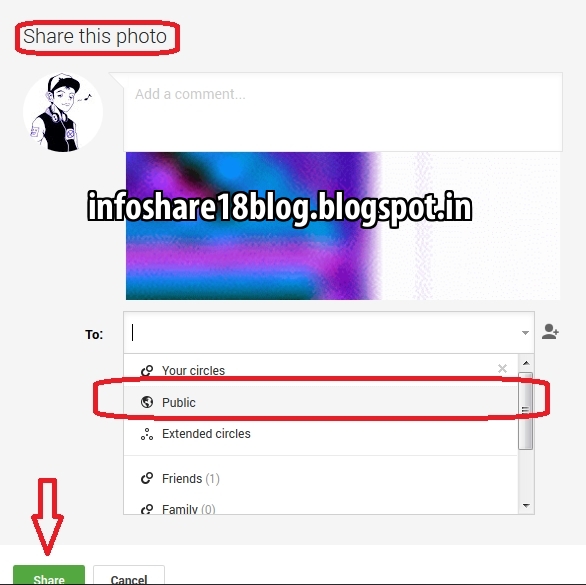 Step 4 :- Go to your Google+ account and upload that
Step 4 :- Go to your Google+ account and upload that 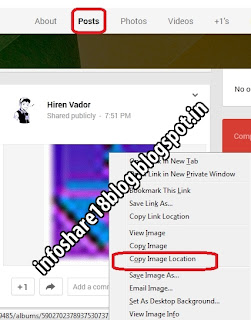 animated icon and share it publicly.
animated icon and share it publicly.
Step 5 :- Check " Posts" shared by you and select post in which you have shared your animated icon.
Step 6 :- Right click on that animated icon and select " Copy Image Location " and paste it in other Tab/Window.
Step 7 :- Go to Template > Edit HTML.
Step 8 :- Find " <b:skin> ".
Just above it paste these code -
<link href= ' YOUR LINK ' rel= ' icon ' type='image/gif '/>
Step 9 :- Replace YOUR LINK with the link which you had opened/pasted in other tab. Save your template and job is done. Now view your blog to see new animated favicon in action.
If you still don't see your new favicon, clear browser's cache and again view your blog, you can see now.
To Add a Animated Favicon Follow These Steps :-
Step 1 and Step 2 are same as aboveStep 3 :- Right Click on animated favicon.gif Image and select Save Image As to save animated icon on your computer.
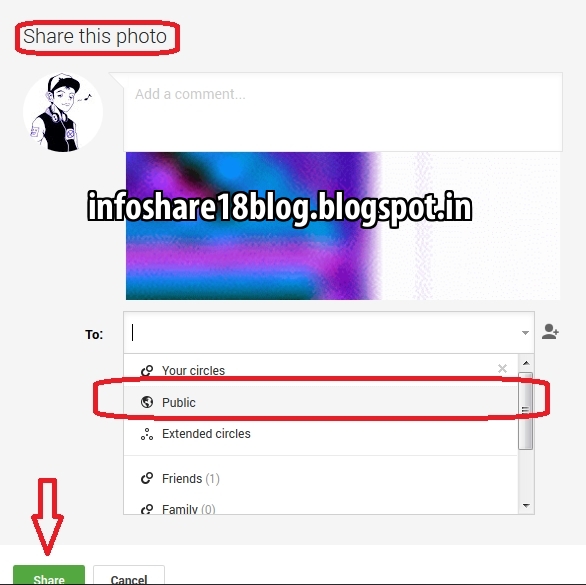 Step 4 :- Go to your Google+ account and upload that
Step 4 :- Go to your Google+ account and upload that 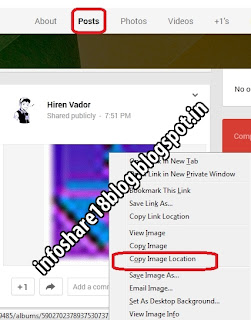 animated icon and share it publicly.
animated icon and share it publicly.Step 5 :- Check " Posts" shared by you and select post in which you have shared your animated icon.
Step 6 :- Right click on that animated icon and select " Copy Image Location " and paste it in other Tab/Window.
Step 7 :- Go to Template > Edit HTML.
Step 8 :- Find " <b:skin> ".
Just above it paste these code -
<link href= ' YOUR LINK ' rel= ' icon ' type='image/gif '/>
Step 9 :- Replace YOUR LINK with the link which you had opened/pasted in other tab. Save your template and job is done. Now view your blog to see new animated favicon in action.
If you still don't see your new favicon, clear browser's cache and again view your blog, you can see now.
9:07 AM
Animated favicon
,
Blogging
,
Blogging Tips
,
change favicon
Subscribe to:
Comments
(
Atom
)





























