Samsung ChatOn Update Newest Version, Also There are Special Features for Tablet
Samsung ChatOn for tablet devices has just received a major update that is able to sync across multiple devices.
Samsung ChatOn latest version is version 2.0. In it is pretty much a list of new features, but some important features are also seen to have entered, such as transfer multiple images at once, and better integration with social networks.
ChatOn messaging service is available not only on Android, but on iOS and Windows Phone even some feature phones such as the Samsung Star III.
For information, ChatOn app is now available in more than 200 countries and has equipped more than 60 languages. In addition there are synchronization improvements to Samsung. That is like:
ChatOn Update v2.0.5 includes:
Sign in with your Samsung account: so that all devices can be connected to receive messages simultaneously
- Move ‘Special buddy’ to ‘More’ menu
- Increased on ‘My Page’: could use some profile pictures and comments on PostOn
- Change the font style for the chat room
- Send multiple images at once
- Send Anicon/Animessage + text
ChatOn Tablet Update v1.9.3 includes:
- Have the ability Walkie-talkie [push-to-talk]
- Increased to ‘My Page’
- Add image effects
- Add editing group profile
- Add members chat room as a group
- Add ‘Typing Status'
With this update, may has no occurs a problem and bugs as happened recently.
ZTE Nubia Z5 Officially Launched
After the emergence of photos and rumors about the ZTE Nubia some time ago. Now the latest ZTE with 5-inch screen and a resolution of 1080p is officially launched. Currently, ZTE Nubia became one of Android smartphone devices with the support of the specifications and features that are present in
ZTE Nubia Z5 equipped with chipset Snapdragon S4 Pro APQ8064, with a clock speed of 1.5 GHz and 2GB RAM. Screen ZTE Nubia Z5 is 5 inches 1080p special made by Sharp with a density of 443ppi. Not only that, ZTE Nubia also adopted an extra slim body is 7.6 mm with a unibody design and a dual speaker.
Another feature that is also present 13MP camera, 32GB internal memory, Android 4.1.1 Jelly Bean and the support of a battery-powered 2300 mAh.
ZTE will come with a price tag of USD555 in the China market. But there is no information whether this device will be available in the international mobile market. However, ZTE is rumored to be bringing Nubia Z5 at CES 2012 event.
Will Apple use IGZO Technology on iPad Screen & Next Generation of iPhone?
According to some sources cited by DigiTimes, Apple reportedly is evaluating how much supply for IGZO panels which could be available in 2013, they planned to use on generation of iPad, mini iPad and next iPhone products.
This issue is also strengthened by the news that Apple is known to have a serious discussion with Sharp on the estimated production capacity IGZO panels for 2013. They also reportedly discussed whether AU Optronics (AUO) L5C Line can also be used to produce such technology.
In addition, Innolux Corporation (formerly Chimei Innolux, or CMI) is reported to have got the license by the Sharp to use Sharp IGZO technology in 3G and 5G line, which means that they are ready to enter the supply chain of Apple in the future.
The main advantages brought by technology IGZO (from the "in-plane-switching" / IPS technology that is now used) are lower power consumption by reducing the need backlighting, a thinner panel, and has a higher pixel density. In addition, the current flow on the screen is different than the non-IGZO screens in general.
Is Samsung GT-N5100 Will Be New Galaxy Note Candidates?
According to rumors, Samsung mentioned, is working on a device that is mentioned as a model GT-N5100. And, this device is indeed not known figure, but there were already appearing in the results of benchmarking, GLBenchmark.
We hear also that Samsung will make a new Galaxy Note phone. So, when we connect with the GT-N5100, perhaps this device is the new Galaxy Note. Because if we trace, it appears that the Galaxy Note comes to the type series "N", such as the GT-N7000 (Galaxy Note original) or N7100 (Galaxy Note II).
Based on the data available in GLBenchmark benchmark results, it is known that the Samsung GT-N5100 will appear with the Android OS 4.1.2 Jelly Bean, who supported CPU Exynos 4412 with a speed of 1.6 GHz.
There are rumors state that could be later model GT-N5100 is a 7-inch Galaxy Note, due to the model 5.5 inch and 10 inch have presented by this South Korean manufacturer. Moreover, this market segment is fairly lucrative, with Nexus 7 and iPad mini was successful enough to play in this market niche. And, it could be later Samsung will present the S-Pen technology for the GT-N5100, if indeed this is the latest generation of the Galaxy Note.
Hopefully Samsung will open the veil GT-N5100 at CES 2013 next January. Or perhaps in the event the MWC 2013. We wait.
Panasonic P-02E Android Coming Soon In Japan
Panasonic P-02E which has recently appeared to the public. Currently, the devices are believed to be out on the smartphone version has been given the green light by the FCC, and As expected, the device will go to the Japanese operator NTT DoCoMo.
In addition to usual connectivity features like Wi-Fi and Bluetooth, P-02E also has the support for LTE, NFC and mobile TV (+ Additional), and more interestingly, the handset also has capabilities such as wireless charging, has been wrapped with a package .
In general, this is definitely a high-end Android device, it is evident from the fact that it has a resolution of 1920 x 1080 pixels, and the screen will most likely also be supported with a size of about 5 inches when viewed from the specifications.
Runs on the Android OS 4.1.2 Jelly Bean, the smartphone is rumored to bring technology is resistant to water. Well, in this case, unfortunately, the device may not be released outside of Japan , because a few months ago Panasonic announced that they will not focus on markets outside their homeland in order to limit the financial losses.
But until now still many people just wish Panasonic would probably try his luck last time in the foreign market with the P-02E, where the device is expected to be released by the end of Quarter 1 2013 in Japan .
Panasonic P-02E until now still not confirmed to be on sale globally or not, but from the FCC seal attached to the body, can be predicted that such devices will surely enter the mobile market in the United States .
Panasonic P-02E is equipped with quad-core processor Qualcomm Snapdragon S4 Pro with a speed of 1.5 GHz. It has a 5 inch screen Full HD. This smartphone runs on Android 4.1.2 Jelly Bean. For features connections addition to supporting wireless charging, he was also supported by LTE, NFC and Wi-Fi 802.11 a / b / g / n.
'Sudden Death' Problems on the Samsung Galaxy S III
Samsung has rumored to secretly have given a replacement of smartphone Galaxy S III to some of its users. Why?
As discussed at the XDA Developer Forum, Samsung reportedly has replaced the Galaxy S III to its users, because of the damage that can led the Galaxy S III to die suddenly.
According to the report users were damaged, mostly owned Galaxy S III is used after 150-200 days of their purchase. While the destruction of NAND impact on the dead of Galaxy S III mainboard, this is pointed out as the cause of Samsung's smartphone Galaxy S III can no longer be used.
The users of Galaxy S III at XDA Developers forum and Reddit did say that Samsung has replaced the defective smartphone with the new Galaxy S III. However, considering the given replacement smartphone Samsung has not undergone revision in hardware, allegedly Galaxy S III replacement was also potentially experience the same thing after other 200 days of using.
What Samsung do on this issue that happening on its flagship smartphone, unfortunately this can not be obtained for now, that because the Korean vendor was not given an official statement on this issue.
ZTE Grand S Will Debut at CES 2013
As reported earlier, that ZTE is getting officially introduced its latest smartphone that will be labeled ZTE Grand S. And, finally the ZTE announced that the device will debut at the International Consumer Electronic Show (CES) 2013, which will be held next January 8 - 11, 2013 in Las Vegas , USA
For information, ZTE Grand S is a smartphone with a 5-inch full HD screen, which is packed with extra body lean. Smartphones are also known as ZTE Z753 is rumored to be carrying the quad-core processor and operating system Android Jelly Bean.
Has not been revealed in detail the design of the ZTE Grand S's. However, this phone is expected to appear in the concept of an elegant and premium unibody. To be sure, we wait for January 2013.
Huawei Ascend Mate Almost Certainly Come to CES 2013 Event
As it is known that Huawei is preparing to introduce a phone-tablet (phablet) with a 6.1-inch diagonal screen, which will be labeled Huawei Ascend Mate officially to the public.
Even in one of the stores in Guangzhou Huawei, Huawei officials Richard Yu reportedly shows quad-core Android smartphone with the screen resolution of 1080p. This of course further strengthens truth previously revealed by the Senior Vice President of Huawei, Yu Chengdong.
From there it got the information that the Huawei Ascend Mate will be powered by quad-core chipset K3V3 with a clock speed of 1.8 GHz. This Phablet will be holding 4000 mAh battery, 9.9 mm frame and display with 361ppi density. According to Richard Yu, Huawei Ascend Mate will be pinned on low temperature polysilicon display, type LTPS.
Huawei Ascend Mate is almost certainly going to come on display at CES 2013, along with other recent Huawei Ascend D2. And, the price is probably around 480 USD. Unfortunately, the Android operating system is not yet known what will be paired with Ascend Mate, but it looks like Jelly Bean version.
Motorola Launches RAZRi with White Color
RAZRi is one of Motorola's flagship Android smartphone, which was featured phone back cover of material wrapped in Kevlar, a strong and resilient. Well, Motorola has recently launched a white version of the RAZRi, for the British market (UK ).
As the name implies, the panels of the Motorola RAZRi look with white material, including Kevlar cover on the back side. This white edition RAZRi already offered to customers starting December 22 yesterday, exclusively through Phones4U retail. But, will be sold more widely through other stores.
For the record, the original version of the Motorola RAZRi have skied in October. Smartphone was performed with a 4.3-inch qHD resolution, which is protected by Gorilla Glass panel. Powered by the Intel Atom single-core 2GHz.
How to Keep Your Computer/Laptop Keyboard Clean
Unknown
8:00 PM
Clean Computer Keyboard
,
Clean Laptop Keyboard
,
Computer Tips
,
Laptop Tips
No comments
You use your computer almost everyday, right? Have you ever looked closely at your computer or laptop keys? Have they become dirty?, dust, dirt or some unidentified stuff coat the keys and build up underneath if you don't clean them regularly. Sometimes if not cleaned for long time, the mixture of spilled drinks and crumbs can stop functioning of keys. Cleaning of computer keys is very easy and should be done regularly. Here is how you can get rid of those sticky and dirty keys and make them shinny as if they are new keys.
 Whenever you are cleaning your keyboard keys, clean them from underneath, to do so, you need to pop off the keys which is quite easy to do and clean them thoroughly. You can use small screwdriver and carefully pry up keys. Don't remove large keys like spacebar, enter, backspace, shift because putting them back can be difficult for you.
Whenever you are cleaning your keyboard keys, clean them from underneath, to do so, you need to pop off the keys which is quite easy to do and clean them thoroughly. You can use small screwdriver and carefully pry up keys. Don't remove large keys like spacebar, enter, backspace, shift because putting them back can be difficult for you. If you think your keyboard keys still have grimy spots, you can use pencil eraser. You may think that it won't work but in the end you'll be surprised as how these small pencil rubber peels off dirt from keys. Be wary, as small eraser can fall between keys and get stuck inside. After placing all the keys back to their positions, check whether all keys are functioning properly.
If you think your keyboard keys still have grimy spots, you can use pencil eraser. You may think that it won't work but in the end you'll be surprised as how these small pencil rubber peels off dirt from keys. Be wary, as small eraser can fall between keys and get stuck inside. After placing all the keys back to their positions, check whether all keys are functioning properly.
IMPORTANT NOTE -
Before you began your cleaning process, make sure that you have unplugged your computer from power source or if you are cleaning your laptop or netbook keys then turn them off.
TAP OUT DIRT
After you turn off. Just turn the keyboard over and shake it, large amount of dust must have accumulated underneath the keys if your keyboard was not cleaned for prolonged time. As you shake out any loose debris, make sure you keep something under like large piece of old news paper.
A SMALL SOFT-BRISTLED DUSTING BRUSH
When you don't clean your keyboard regularly or for long time then slowly-slowly dust starts accumulating on and underneath the keys which can make typing unpleasant. You can make use of a small soft-bristled dusting brush for daily maintenance which is not difficult to use. Regularly using of brush will help you to get rid of dust between keys.
DISINFECTANT SPRAYS
Using your computer keyboard almost everyday can breed a whole different kind of filth on your keyboard keys. You can make use of disinfectant sprays but be wary because many of them are strong enough that you may not like to keep them in your hand for long time. Do not use any harsh cleaning solutions, try to use electronics-friendly sprays.
POP OFF THE KEYS
 Whenever you are cleaning your keyboard keys, clean them from underneath, to do so, you need to pop off the keys which is quite easy to do and clean them thoroughly. You can use small screwdriver and carefully pry up keys. Don't remove large keys like spacebar, enter, backspace, shift because putting them back can be difficult for you.
Whenever you are cleaning your keyboard keys, clean them from underneath, to do so, you need to pop off the keys which is quite easy to do and clean them thoroughly. You can use small screwdriver and carefully pry up keys. Don't remove large keys like spacebar, enter, backspace, shift because putting them back can be difficult for you.A SOFT-BRISTLED WET TOOTHBRUSH
Remove dust and debris from vents with the help of a soft-bristled wet toothbrush, it will make them as if they're new. If compressed air is not available or if you don't have then you can use these method which is quite effective and safe too.
USE COTTON SWABS
After you pop off the keys, wash them in warm water or you can use cotton swabs. You can use cotton swabs even if you haven't removed or if you're finding it difficult to remove keys from your keyboard, it will help you to get rid of those sticky keys. After cleaning them, just place each key on it's correct position and press it till you hear a snap.
USE PENCIL RUBBER
 If you think your keyboard keys still have grimy spots, you can use pencil eraser. You may think that it won't work but in the end you'll be surprised as how these small pencil rubber peels off dirt from keys. Be wary, as small eraser can fall between keys and get stuck inside. After placing all the keys back to their positions, check whether all keys are functioning properly.
If you think your keyboard keys still have grimy spots, you can use pencil eraser. You may think that it won't work but in the end you'll be surprised as how these small pencil rubber peels off dirt from keys. Be wary, as small eraser can fall between keys and get stuck inside. After placing all the keys back to their positions, check whether all keys are functioning properly. How to Clean/Protect and Fix Scratches on Your CD & DVD
Unknown
5:52 AM
CD
,
clean
,
Computer Tips
,
DVD
,
How to
,
Laptop Tips
,
Protect
,
Scratches
No comments
You know how much it hurts when you lose any of your favorite music, game, video or any document CD due to scratches or might have accidentally broken. But the heartburn caused due to these can be avoided. Here are some tips which can assist you to safeguard your prized CD collections...
STORE AND HANDLE CAREFULLY
If you handle and store your CD collections properly then your CDs will have an estimated shelf life of about 55 to 100 years. You'll need to take few precautions so as to make sure that your CD collection stand the test of time-1. Whenever you handle a CD, never keep your fingers or try to avoid touching the shiny side of the disc.
2. When you are not using your CDs, make sure you store them securely in their jewel case such that CDs are attached steadfastly on the holder, center. You should also take care that CDs are not exposed to straight sunlight, excessive moisture or exorbitant heat.
3. To prevent scratches, avoid keeping any type of heavy object over your CDs or jewel case and if jewel cases have cracks/broken then immediately replace them so that your CD stays scratch-free.
CLEANING YOUR CDs THOROUGHLY
2. To clean your CD, never use tap water, any type of household detergents or chemicals, always use distilled water. If a CD has a strain then rinse it very lightly and then wipe very gently, keep your CDs back in their jewel case only when they have dried completely.
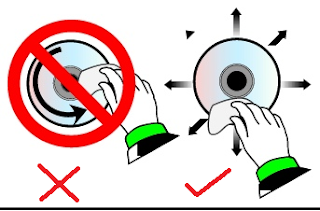 3. When you clean CDs, never wipe in circular motion, though you might think that its the best way but wiping in these manner might cause scratches, so always wipe the shiny side of the disc in a straight line, that is, beginning from the center point and slowly moving outwards. For stubborn stains and dust, if possible, buy a CD cleaning kit.
3. When you clean CDs, never wipe in circular motion, though you might think that its the best way but wiping in these manner might cause scratches, so always wipe the shiny side of the disc in a straight line, that is, beginning from the center point and slowly moving outwards. For stubborn stains and dust, if possible, buy a CD cleaning kit. HOW TO FIX SCRATCHES
Sometimes even after taking so much care your CDs may end up with few scratches. You can get rid of them easily by following these things...
- Before you start to clean, make sure that you wipe all the dust and your fingerprints from your CD's shiny side and it is absolutely clean, dry.
- You can apply toothpaste directly or on a soft cloth and slowly rub that cloth on that scratched area to buff it away. After cleaning you will see that all the scratches must have gone.
- When you feel that you're CD has no scratches, you can make use of distilled water to rinse the CD and then gently wipe off.
Subscribe to:
Comments
(
Atom
)























No comments :
Post a Comment